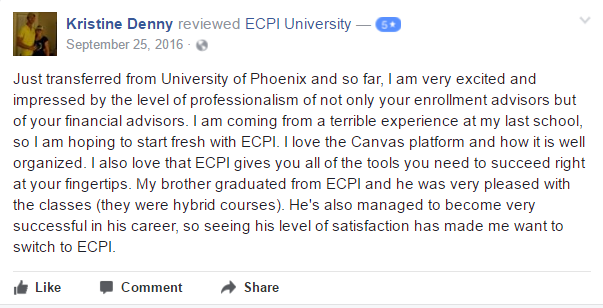How to Set Up an Online Study Group
Starting online classes might feel isolating. You're behind a computer screen, interacting with others who are also behind computer screens. Where's the human element? But just because you're online doesn't mean you can't set up a group and help each other out along your degree path. Here are some tips on starting your own online study group!
Step 1: Choose a Meeting Place
You could be going to school with people who live all over the country or even internationally. Meeting at your local tea shop is not going to be feasible. But there are many ways to meet rather than in person. Social media networks such as Facebook offer private groups which can be used to facilitate an online meeting. There's also Google Hangouts and Skype, among others.
There will always be some users who are new to the medium and will require a little help, but once you have everything set up, you can have discussions, share pictures and video, and a lot of sites allow you to video chat as well. So even though you're not in person, you can still get face time with your classmates.
Step 2: Decide What the Purpose of the Study Group is
You might think this is obvious, but it's not always. Ask each member what they want to get out of the group. Some might need help in weak subject areas, others might want the community of a study group, others still might be looking for a place where they can ask general questions about the class, school, or instructor. Decide what you're going to accomplish in the group and what your goals are. If you are in the same degree program as many of your participants, you could move through your degree along side them.
Step 3: Assess the Group's Needs
If you know one participant needs help with writing and another needs help with studying, you can best prepare for helping to meet your group's needs, just as they can prepare for meeting yours. You can also decide if someone is going to be designated for posting updates about the class or school. For example, one person could post unexpected school closings or remind others of holidays. This way you're not inundated with the entire group asking about closings or confused about what's going on.
Step 4: Stay Focused to Minimize Drama
Nothing will derail the progress you're making with a group like drama. It's natural when different people get together, especially from different areas of the country and different walks of life, that some people will have disagreements. That's why it's important to make rules beforehand about what's acceptable to post in the group.
It might seem obvious not to post political cartoons in your study group, but sometimes posting about a sports team can cause just as much disagreement. Not only that, but posting off topic comments might also distract the group from its purpose. Although these points may seem obvious, there's always at least one person who will want to "lighten the mood" with their macaroon recipes.
Do you think you'd enjoy an online classroom? If you're interested in attending classes but want to keep it online, consider ECPI University for your online degree program. With online degrees offered in health science, business, criminal justice, and more, there's something for everyone. Contact an admissions advisor now for more information about this exciting opportunity.
It could be the Best Decision You Ever Make!
DISCLAIMER – ECPI University makes no claim, warranty, or guarantee as to actual employability or earning potential to current, past or future students or graduates of any educational program we offer. The ECPI University website is published for informational purposes only. Every effort is made to ensure the accuracy of information contained on the ECPI.edu domain; however, no warranty of accuracy is made. No contractual rights, either expressed or implied, are created by its content.
For more information about ECPI University or any of our programs click here: http://www.ecpi.edu/ or http://ow.ly/Ca1ya.